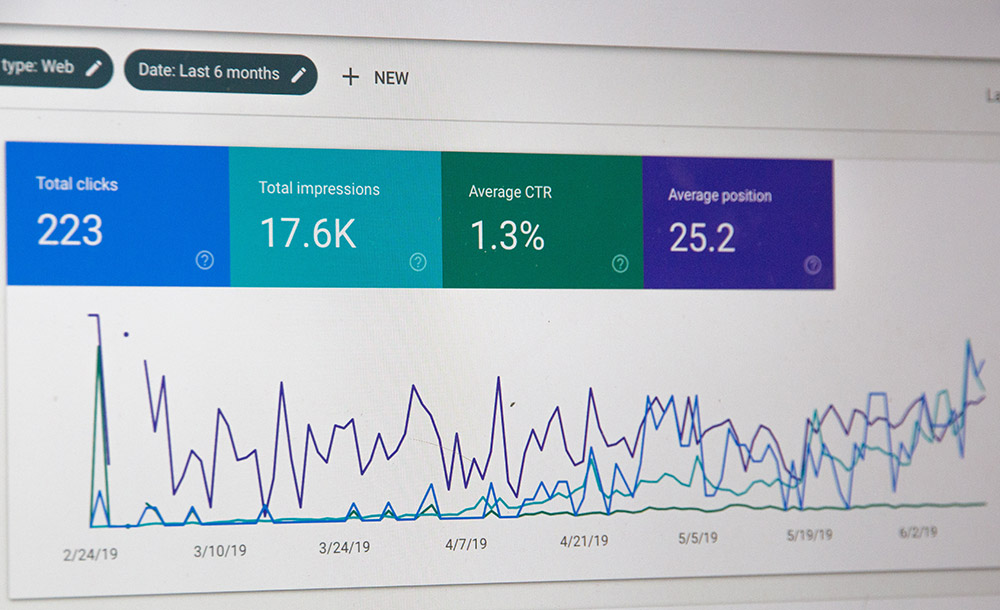Are you Trial Prepared?
One Discovery's Definitive Guide to Trial Prep will make it so.
From best practices, process checklists and guidance on the key milestones in every matter - the One Discovery guide to trial prep will provide you and your litigation team the knowledge and practical skills required to ensure your trial prep process is best in class.
Preparing for a trial is hard work. The hours are long and deadlines demanding. There are hundreds of small details to get right, and little time to work on them. The members of a litigation team are constantly changing, and the entire trial prep process can feel more like an ad-hoc process – rather than a thoughtful set of best practices which have been time-tested and proven to deliver the best outcomes for the law firm and its clients.
It's with this in mind that we’ve created the One Discovery Definitive Guide to Trial Prep. This guide is designed to provide you with an overview of several of the key processes involved with trial prep along with lots of tactical guidance to give you and your litigation team the knowledge and practical skills required to ensure your trial prep process is best in class.
If you are new to trial prep – we hope this guide will get you started down the right path. If you are a trial prep veteran, we hope this guide will provide you with a few new insights and tactics to make your good processes even better. This guide covers the following topics:
-
Moving from trial prep to trial prepared.
-
The keys to a great start.
-
Managing depositions, exhibits and issues.
-
Managing exchanges with opposing counsel.
-
Unique challenges for remote and hybrid teams.
From Trial Prep to Trial Prepared
Litigation teams preparing for trial face many unique challenges - from court ordered deadlines and time-pressured exchanges with opposing counsel to the management AND review of critical depositions and transcripts. These teams do more than just use trial prep software to help them get ready for trial - they rely on great teamwork, clear communication, time-tested best practices and innovative software to help them win cases for their clients and their law firms.
Our focus here is on the set of activities and process that follows the discovery phase - and where the litigation team is focused on preparing their case for trial. This includes reviewing and annotating depositions, organizing, categorizing and linking exhibits, exchanging files with opposing counsel (over several “rounds” of counters during the case) and preparing and generating submission for the court.
In all of these important processes there is a healthy combination of people-driven processes which are then greatly assisted by software technology. Trial prep software can come in many different forms – but the key activities it needs to support include:
-
The sharing and review of video depositions.
-
Preparing designations for trial.
-
Exchanging files with opposing counsel.
-
Organizing and annotating document and depositions through several rounds of back and forth between opposing parties.
-
Managing the review, annotation and sharing of work transcripts, associated video clips and designations with the trial team in a transparent and clear manner.
-
Searching across text of all depositions and exhibits plus any notes made by the legal team during the trial prep process.
- Generating court submissions that are both accurate and informative.
-
Real-time collaboration across regions to support remote and hybrid teams.
-
This means that everyone on the litigation team can access work product, transcripts, deposition videos and case documents anytime, anywhere without worrying about security.
-
As your team develops a standard and repeatable way to go through each phase of the trial prep process - which matches the style and expectations of your law firm - you will experience the thrill of moving from "trial prep" to "trial prepared."
The Keys to a Great Start
Aristotle is credited with the first use of the famous quip - “Well begun is half done” and no truer words were spoken when it comes to getting your next trial prep process up and running.
The more thorough and complete your decision making at the beginning of the project, the fewer problems you will encounter later – when time is the one luxury you won’t have.
Thus, an effective trial prep process beings with, ironically, preparing the documents, data and your team for the project ahead. Here are some best practices that will help your team get off to a great start.
Be clear about roles and responsibilities
Most legal matters – roughly 90% - are settled before they go to trial. However, the trial prep process is not only a mandatory part of many of those matters, the activity itself can have a great bearing on the outcome of the case. The better one prepares for trial, the more likely they are to settle out of court. Thus, when litigation teams are tasked with preparing a case for trial, the quality of their “start-up” sequence can literally be a competitive advantage. It’s why we say the goal is not to “do” trial prep” but to become trial prepared.
Staffing and clarity on the roles for each member of the litigation team will dominate the process – so take advantage of this start-up phase to assign ownership of key tasks to individuals who can both ensure the quality, consistency and completion of those tasks. Examples of this include working with software vendors, configuring the case in trial prep software, managing the imports of data, working with transcript vendors and socializing key tasks, meetings and deadlines.
One of the most common problems in fast moving trial prep projects is the occurrence of duplicate work product (where one person is unaware of the efforts of another) which can result in, at best, wasted work, and at worst, duplicate depositions and exhibits in the system. These problems can be time-consuming and expensive to correct and are best fixed by avoiding the problems altogether. Be clear about who owns key process and equally clear about how you will interact with these people.
Create a project calendar - including court dates and deadlines
This last recommendation is pretty standard - but it can still be overlooked in the early days of a project where some of the dates and timelines might be unknown. Still, it's a very good idea to create a single page project overview including a calendar. If some dates are still not defined - you can replace a date with TBD.
Share this overview calendar with the members of your team, the lead attorney and any outside vendors who may be working with you on the creation of deposition videos, the import of transcripts and exhibits and members of your law firm's IT team who may need to create a new case in your trial prep software.
Prepare your trial prep software!
Whether it's you, a member of your litigation team or someone from the law firm legal technology services department - someone will need to create a new case, add users and manage the permissions of these users. Creating a case is a fairly straightforward process, but when it comes to adding users to the system we recommend the following best practices and general guidance.
-
Determine WHO is going to need to access the trial prep software and in what capacity will they be using the software? Add these names and roles to your project overview.
-
Be conservative when it comes to making a user an "administrator." Too many admins can quickly compromise the integrity of everything in the trial prep database which can result in duplicate effort, duplicate data in the system or WORST OF ALL - lost data. It's best to keep admins roles in the hands of one or two people on the team at any given time.
-
Make sure your case has been configured properly and data has been successfully loaded BEFORE inviting attorneys into the case. It's best that they see the case when it is ready for action - and not when it is being made ready for action.

Understand the nuances of transcript file formats
Loading transcripts into the trial prep software sounds is a fairly straightforward task but depending on the vendor used for the deposition and how they create their package of files, your data import process can be quick and comprehensive OR it can require some extra work by your trial prep software vendor to ensure that all the vital metadata and assorted links and timestamps are correct when you view them in the trial prep software.
The good news is that there are only a handful of file formats – and we’ve included a guide to file formats in our Legal Radius FAQ (a free download here) that will help you understand the nuances of all the different types, and most importantly, which file format to request up front. (Spoiler – you want the XMEF format – which provides the most information and can be imported directly into Legal Radius – no conversion or extra work required.)
Here is an excerpt from our guide which lists the transcript file types are the most common provided by court reporters. They are listed in order from most preferred to least preferred file formats:
• XMEF: May contain video-sync data. May also bundle exhibits and linking info.
o Transcript, Video Sync and Exhibits
• XML: (Time Coder) Contains transcript text and video-sync.
o Transcript and Video Sync
• LEF: (TextMap) Bundle with transcript and exhibits. Link locations for the exhibits.
o Transcript and Exhibits
• PTF: (LiveNote) Accurate date, name and volume of the deposition.
o Transcript Plus possible annotations if exported from LiveNote
Congratulations! You and the other members of the litigation team are off to a great start - and are now ready to start adding data to your case!
Download Our Trial Prep File Types Guide
Confused by the many choices you can make when importing files from your transcript vendor? You are not alone. That's why we have created an Accepted File Types data sheet that will help you understand the many choices and make the best decision for your case and the unique properties of the files you need to import and work with.
Managing Depositions, Exhibits and Issues
Now - the real fun begins as we switch uniforms and put on our hard hats. We have data to move around, issues to create and manage and both video depositions and exhibits to annotate!
Inspect your data after import - flag unusual files and file types.
Once you've received your transcripts in the preferred format - it's time to import them into the trial prep software. We've included three best practices on our trial prep checklist and we will cover them in detail here.
-
Identify and confirm that you have all known data - and in the most robust data format possible. The primary advantage to this approach is that by focusing on importing all the data in a single session you can start to get familiar with data set itself. This includes the number of files, the file types, the deponents and the richness (or completeness) of any metadata included with the import.
-
When noting the unique files and file types - be on the look the for files that might require the installation of "native file viewers" or the creation of cover sheets to help review these files during the trial prep process. Examples of these types of files can be CAD drawings, medical documents (x-rays, etc.) or other complex image formats. Your law firm's IT team should be able to help you source and install any of these native file viewers if they are deemed necessary to the trial prep process.
-
Take note of any unique or complex evidence which may require special handling or presentation. Examples here can include chemical formulas, engineering diagrams or processes inside patents and software algorithms.
Make a list of the key issues in the case & load them into the trial prep software.
Issues are a primary organizing construct for every case you work on. No matter how many issues there are in a case there will always be a handful that are "key" to the case and, as a result, will end up being applied or tagged to a lot of critical depositions, transcripts and annotations.
Work with your managing attorney to make sure you have this list of issues documented - so you can load them into the software.
Similar to loading data, creating and managing issues should be controlled by a single person / team on the case to prevent duplicates. Legal Radius, for examples, creates four generic issues when you create your case. You can customize these and add as many as you need.
Exchanges with Opposing Counsel & Generating Court Submissions
Managing exchanges with opposing counsel and generating court submissions are important tasks for the trial prep team - as information is being transferred to or from your team. Errors at any stage of the trial prep process is stressful - but errors here are compounded by their visibility.
The key to success? Take your time - stick with a standard approach. If something feels off or seems wrong, ask for help from a colleague or from your software vendor. Note too, here's when having a keen awareness of your deadlines is critical. Be sure to share your deadlines with key members of your team (and your external vendors) well in advance of the due date.
Managing Exchanges with Opposing Counsel
-
Talk to the opposing legal team early and get agreement on format of exchange (spreadsheet, etc.)
-
We recommend using one of our Legal Radius templates.
-
NOTE: Word documents and PDFs are NOT recommended.
-
-
Notify your trial prep vendors 3-5 days in advance of needing assistance with regard to exchanges.
-
After importing a new round from opposing counsel do a “spot check” of the new data to ensure the import was successful. One method is to sort your annotations by date and confirm your latest import is present.
Generating Court Submissions
Generating court submissions is an equally critical event - and one that benefits from a standard approach, clear communication and timely delivery. Key guidance here includes:
-
Print out all deponents you plan on presenting in court – including run times for each – to get the specific amount of time you are requesting from the court.
-
Use the data grid to provide the court with all the key data. This includes selecting document names, bates number and all the fields you need to submit.
-
Print – in color – all the necessary transcripts with their annotations.

Free Download
The Legal Radius Trial Prep Checklist
A successful trial prep process includes clarity on dates and timelines, timely and efficient communication, and well-understood roles and goals for the litigation team. This checklist provides you with some general guidance to keep your future trial prep projects running smoothly.

Unique Challenges for Remote & Hybrid Teams
The last four years has seen a huge upheaval in the way these teams collaborate and prepare with the global pandemic forcing many litigation teams into remote or hybrid work environments. And while these teams have had their standard "face to face" trial prep processes turned upside down, the aforementioned deadlines and case deliverables must still be met.
The sad reality is that, for many teams, the trial prep software they are using was not designed for this brave new world. As a result, many teams are scrambling to find both repeatable and effective trial prep processes.
Here are some recommendations to help your team adapt to this new approach to trial prep:
First, remote collaboration during trial prep is no longer a "nice to have" - it's an essential, daily task. And this collaboration needed to replicate all of the work that would take place when litigation teams would meet "in-person." Look for software and systems that are as transparent as possible – meaning they do not interfere with the trial prep work. This includes simple things – like being easy to access, easier to log-in and easier still to learn and use. It should be powerful enough to do hard things but not make the simple things hard. (Have you ever had to send an email to support because you can't figure out how to "print" a transcript?!)
Online exchanges of information with opposing counsel have taken on a new importance - as teams relied on these online transactions to meet not only court-ordered deadlines, but the deadlines established by the lead attorneys in the matter. You need software that will make import and export from the system easy and predictable.
The need to effortlessly search, highlight and organize depositions and other key case materials has never been greater as the litigation teams increasingly rely on laptops and mobile devices as they develop case strategies. Can you quickly generate reports? Search a single transcript? Search all transcripts? How easy is it to manage issues? Classification and interaction with the case materials should be effortless and easy.
As with so many software-driven workflows inside law firms, you can only be as good as the features in your technology. Therefore, best practices often go hand-in-hand with great technology investments. The good news is that Legal Radius has you covered on all of the key features required to meet the needs of today's trial prep processes.
You can read more about this topic - and more -on the One Discovery blog.